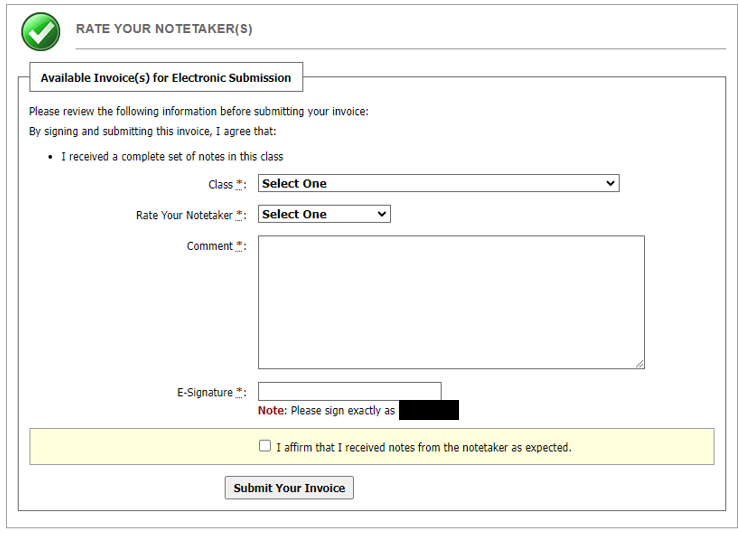Requesting a Peer Notetaker for Your Classes
1. Log into AIM.
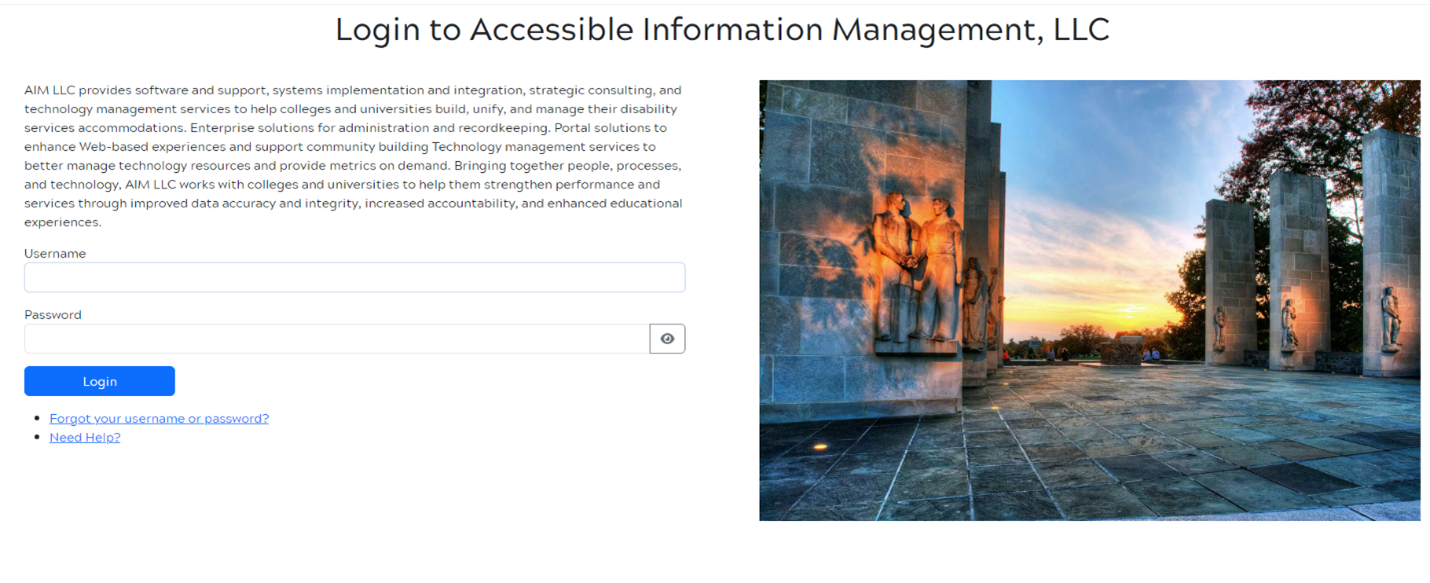
2. Under the My Accommodations menu, select Notetaking Services.
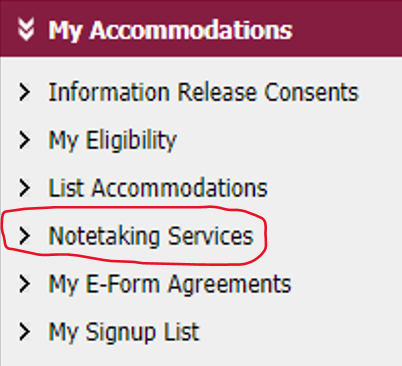
3. Click the Confirm Now link under the corresponding courses you would like to have a notetaker.
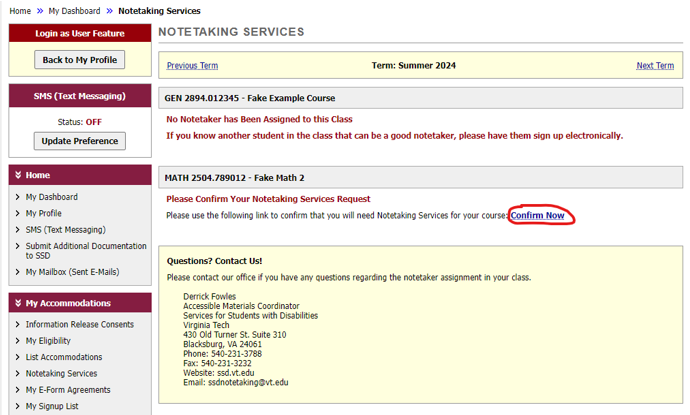
4. SSD will assign a notetaker from your class. The notetaker will upload their notes for you to download.
5. Once the notes are uploaded to AIM, you will receive an email that notes are available for download.
6. Login to your AIM student Dashboard. Under the My Accommodations menu, select Notetaking Services.
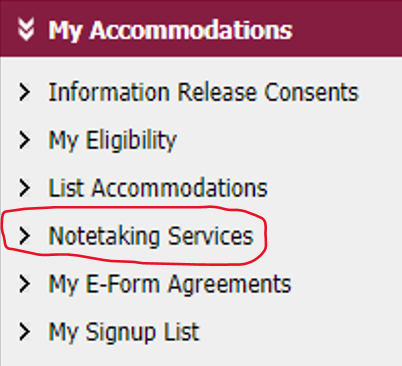
7. Click the Available Note(s) for Download (Click to Expand) button.
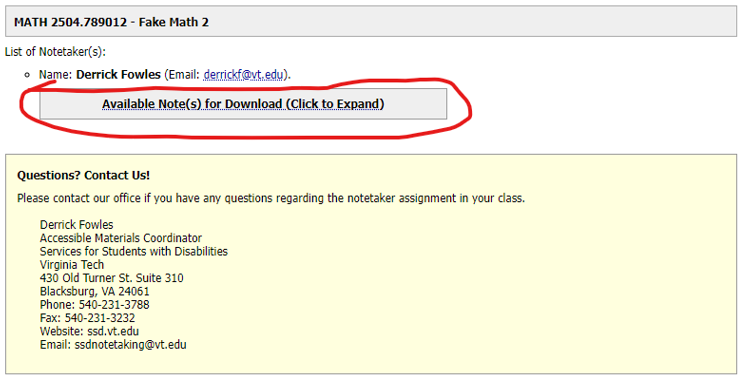
8. Click the Download Note link to download your Notes.
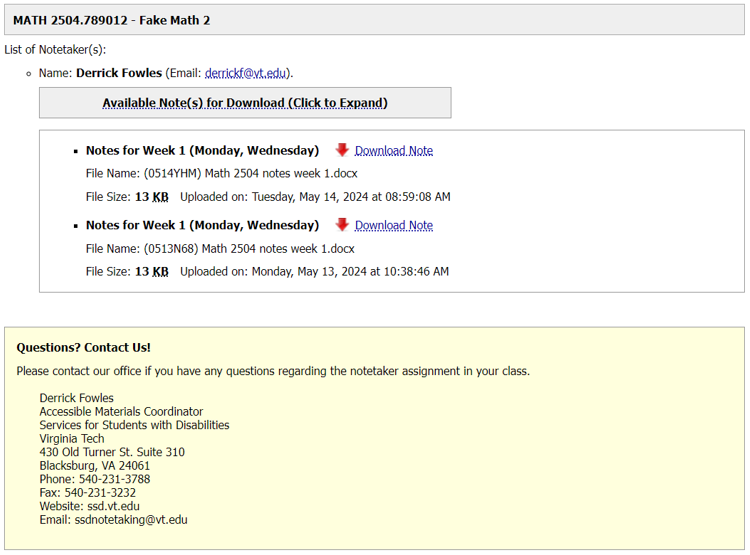
9. At the end of the semester, please leave a review of your notetaker for the class.