Requesting an Appointment with SSD
Scheduling an Appointment
From AIM Student Dashboard
1. This option is only available to students who have previously connected with us and have requestable accommodations
2. From the AIM student dashboard, activate the "Schedule Appointment" link in the left side navigation.
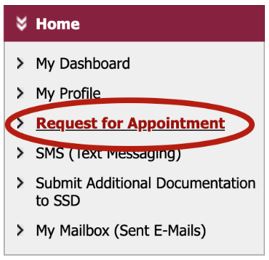
3. This will open a new frame with a note with a note that appointment requests are not confirmed until students receive a calendar invitation. If the form itself is not accessible to you, please call us at 540-231-3788 or email ssd@vt.edu to get help.
4. Below the notice, activate the "Request for Appointment" button to continue.
5. This opens the appointment request form. Check the boxes for any appointment accommodation requests. Select the type of meeting from the dropdown and put the reason for meeting in the text entry box.
6. Next, select your availability. You must make at least 5 choices to submit the form.
7. When you are finished, activate the "Submit Request for Appointment" button.

8. Your requests will be listed under "List Requests." Return to this screen any time to cancel or modify your request.
9. Confirmed appointments will also be listed on the landing page for "Request for Appointment."


